To update your health insurance information, login to the website or app and then click on Health Insurance Card from the main Account screen to upload photos of your new health insurance or pharmacy benefits card. You can photograph the card with your phone camera or webcam, or upload an existing photo of the card. Please see below for a step-by-step guide for updating your health insurance information.

When updating your information, be sure to upload the right insurance card. If you have a pharmacy benefits card please upload that. But if your pharmacy benefits information is included on your main health insurance card, upload that one. Note: If you request PrEP or STI testing you may need to upload both your medical and prescription insurance cards.
Please make sure that the ID, RXBIN, RXPCN, and RXGRP are all visible on the card. Some cards may not have an RXPCN or RXGRP, and that’s okay. At the very least, we will need the RXBIN and ID number to bill your insurance.
Here are examples of where the information should show on your pharmacy benefit card or insurance card:
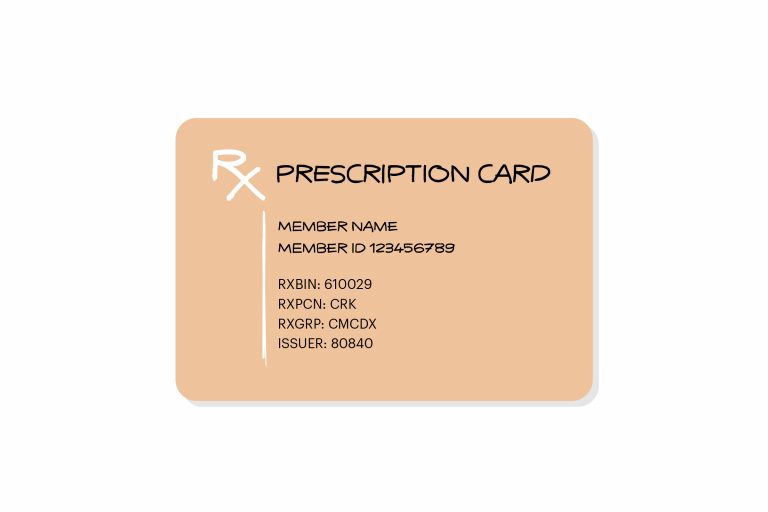
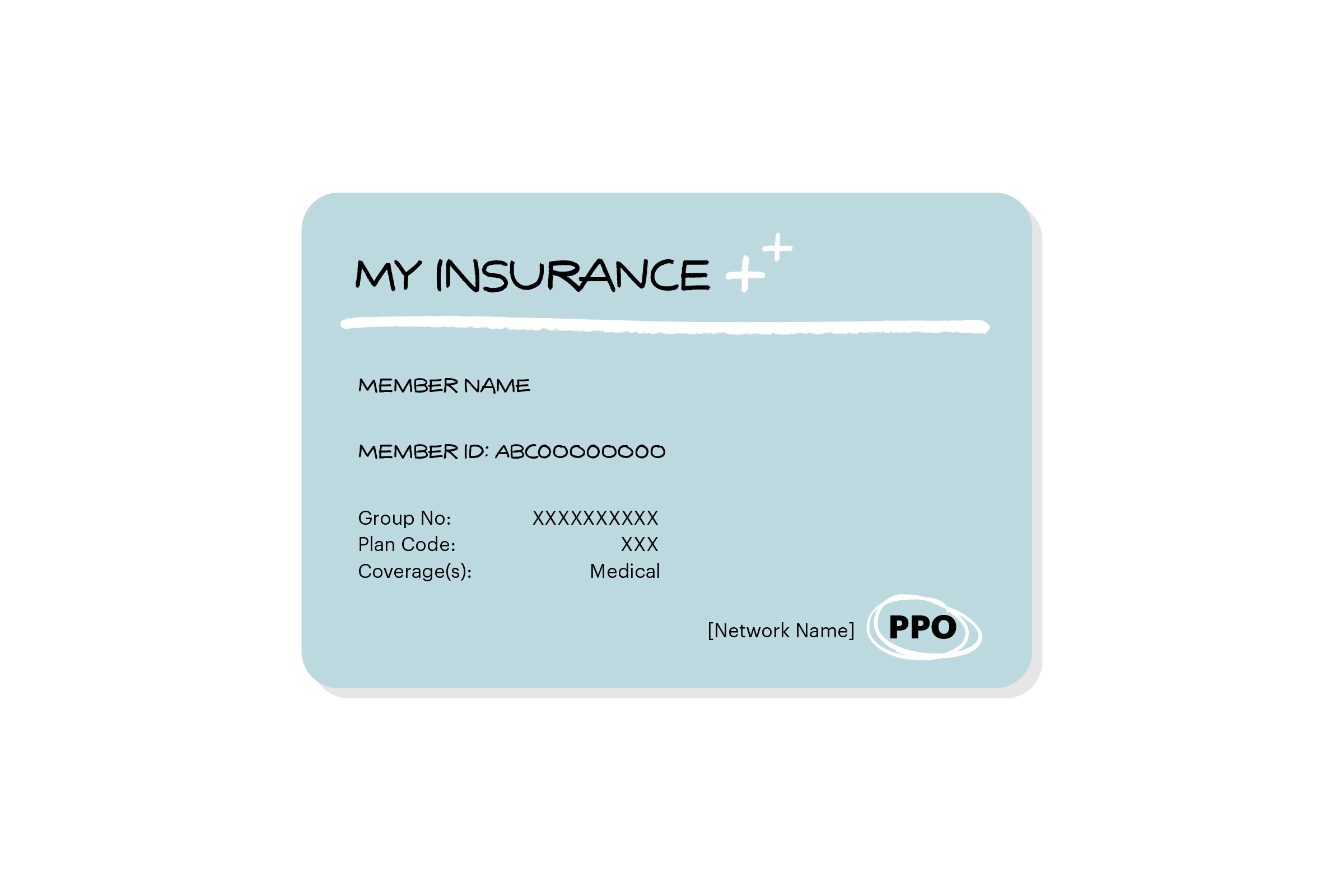
Please allow 1-2 business days for your card information to be updated in your account.
If there is already a pending order at a pharmacy and you would like your new insurance to be billed, please message our Customer Care team.